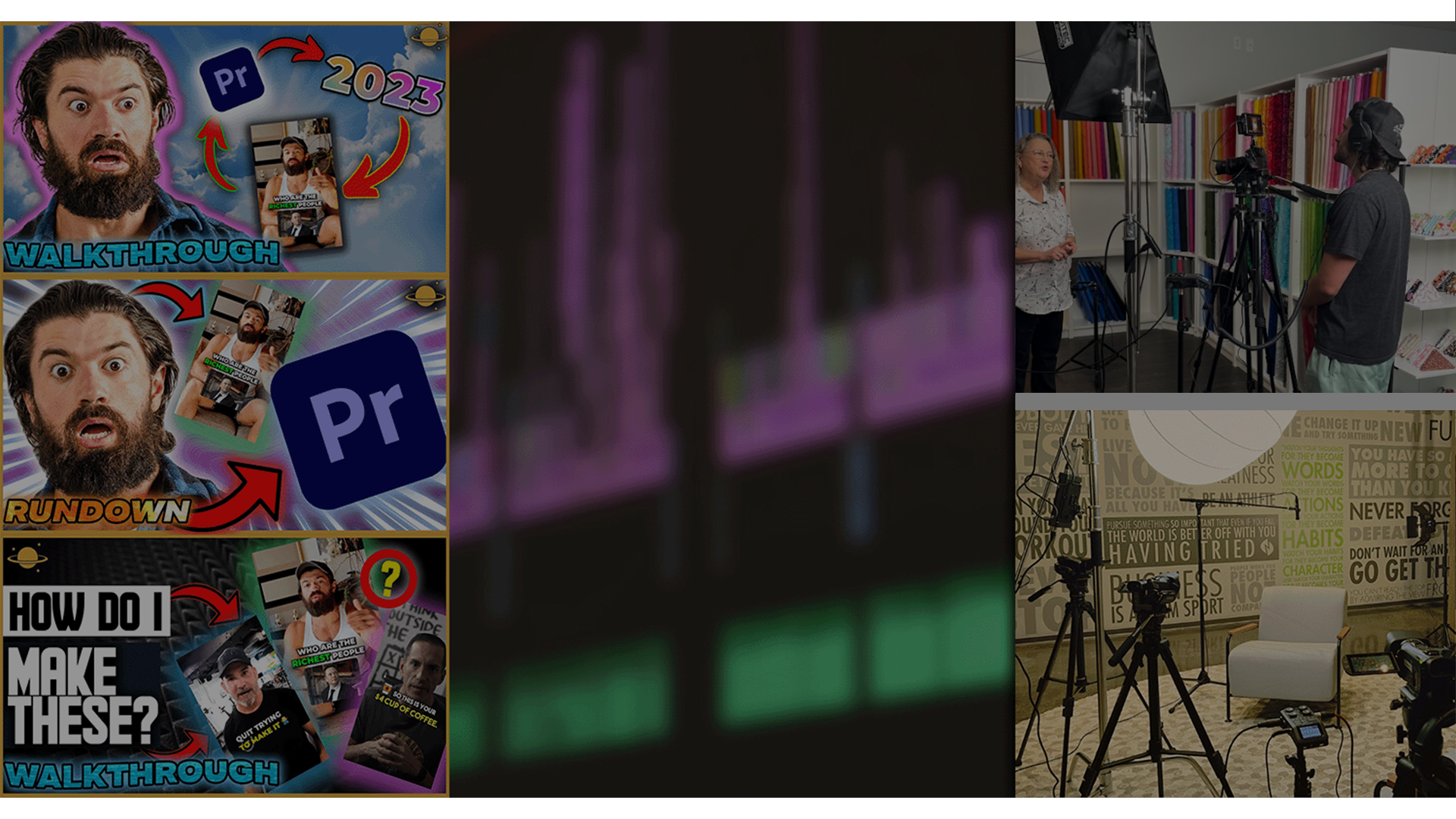Editing tutorials and techniques are only a small piece of the puzzle. Clients are going to ask you for MORE. Video editors are being commoditized. Creative professionals are able to work anywhere with anyone.
These lessons and assets are designed to give you confidence, help build valuable skills, and utilize more of your Adobe subscription.
Course Overview (April 2024)
See what is in the course right now and what content is planned to be added next.
Curriculum Snapshot
Welcome Friends!
Available in
days
days
after you enroll
The Fundamentals
Available in
days
days
after you enroll
- Start You Project, Overview of Adobe & Simple Keystrokes (6:00)
- Navigating the Workspace and Understanding Keyboard Shortcuts (4:42)
- Importing Files; Folders overview and Basic organization (4:44)
- Building your Library (How to keep your Emoji's or Meme Images in every Project/Multiple Applications) (2:58)
- Sequences, Timeline Basics, Auto Synchronization & Cut Sections from Source Panel (8:29)
The Need for Speed
Available in
days
days
after you enroll
With Great Power Comes Great Responsibility
Available in
days
days
after you enroll
- New Sequence Preset, Video Conversion & AutoReframe (5:42)
- Auto Captions, Style Settings, Safe Zones and Mastering the Text Panel (13:03)
- Upgrading Captions to Text Layers! Importing Our Micro Content Text Presets (2:39)
- More Text Panel Tools (Bonus Techniques) (9:42)
- Saturn's Ring Preset Show Case! (16:36)
- Text Styles Presets - Implementation & Creation (No More Screenshots) (5:20)
Polish and Shine
Available in
days
days
after you enroll
- Rotoscoping Walkthrough (Green Screen Yourself Anywhere) - Adobe After Effects (16:29)
- Rotoscope Alternative - MOV File (Smoother & Safer) - Adobe After Effects & CapCut (7:38)
- Rotoscoping 16x9 Hack for Social Media (2:26)
- Sound Master Class - Compression, Levels & Music - Adobe Audition (15:23)
- Mass Exporting Clips - Adobe Media Encoder (3:17)
Sound Design & Video Production Crash Course
Available in
days
days
after you enroll
Business Talk and Getting Clients
Available in
days
days
after you enroll
- Get Clients - Where to Start (11:41)
- Build Your Personal Brand - Profile Picture - Adobe Photoshop (15:30)
- Getting Your Time Right (5:08)
- Do Not Be Shy of What You Can Provide! (9:34)
- Saturn's Ring Packages Overview - Beat Me at My Own Game! (12:37)
- Done for You (My First Business) [Template Included] (7:23)
- Reality of Our Offer (Apply to Your Business) (12:06)
- Going Broad (Experimentation) (4:32)
Discord Community Requests
Available in
days
days
after you enroll
- Free Transform in Premiere Pro (0:34)
- Mass Delete and Replace (Captions & Text Layers) & Spell Check (1:52)
- Podcast/Longform Workflow and Setup (Multicam Sequence, Color Grade different Cams and Audio Sync/Export options) (5:40)
- SRT setup and export of Premiere Pro (0:44)
- Custom Glowing Spinning Shape Layer (3:26)
- Masking Tips inside of Premiere Pro ("Reaction" Format) (3:15)
- Animated Line Path ("Reaction" Frame) (10:08)
- Grid Background (Iman Gahdzi) (Preset included!) (8:02)
- Transform Zoom Out (Eddie Cumberbatch) (3:30)
- 3D Camera Movements with Text Animations (Eddie Cumberbatch) (10:04)
- How to Cut Out Background, Smooth Transitions & Throws (2024) (11:54)
Discord Office Hours
Available in
days
days
after you enroll
After Effects Explained | Fear Not
Available in
days
days
after you enroll
- After Effects & Premiere Pro (How to think about both apps) (4:04)
- AE - The Project Panel (3:50)
- AE - The Tools (25:54)
- AE - The Composition Panel (11:50)
- AE - Timeline (40:31)
- Grids (Aspect Ratio) & Position (2:29)
- Transform Explained - Premiere Pro & After Effects - Text Layers (17:28)
- Transform Explained - Premiere Pro & After Effects - Shape, Stroke & Pen (10:07)
Houston Kold - 3D Style - "Personal Brand" - Walkthrough
Available in
days
days
after you enroll
- Intro - Workflow Overview (5:57)
- Cutting, Labeling & Navigation (8:12)
- Import Files, Script Setup & Extension Change (4:30)
- Importing Captions (SRT) into After Effects (5:03)
- Tracking Talent (9:39)
- Rotoscoping Talent (4:09)
- Scale Sections & Speed (19:01)
- 3D Camera Basics - Practice Walkthrough (41:10)
- Quick Setup before Adding Scenes - Workflow Overview (4:00)
- Scene 1 - "Hormozi Said It Himself" (40:55)
- Scene 2 - "Fame" (5:53)
- Scene 3 - "Most Efficient Business Model" (32:29)
- Scene 4 - "Kylie Jenner, Conor McGregor & Alex Himself" (45:49)
- Scene 5 - "Famous" (12:49)
- Scene 6 - "Big Business" (7:56)
- Scene 7 - "High Paying Clients" (58:46)
- Add Text Animations (16:43)
Tips & Tricks Library
Available in
days
days
after you enroll
- The Essentials - Banger Thumbnail Walkthrough - Adobe Photoshop (16:47)
- The Hover Effect - Text Tutorial (2:36)
- Converting Files & Changing Extensions (3:06)
- Editing Audio in Premiere Pro (Essential Sound) & Adobe AI Tool for Bad Audio (5:29)
- Audiogram Tutorial - Bring Audio to Life Visually - Adobe After Effects (5:36)
- Adobe Audition - ANNOYING dB cut Setting Change (Multitrack Session) (1:00)
- Mister Horse Integration, Quirks & Transitions (9:16)
- How to Get Your Audio Back From Your Timeline (2:08)
- Moving Assets Across Projects (2:18)
- Perfect Masks & Overlays (Walkthrough) (9:42)
- Frame.io / Default Transitions on Multiple Layers / Insert (,) - Corporate Shoots We Do (3:29)
- Saber FREE Plug-In (Install) (1:31)
- Saber on Roto Clips (5:40)
- Saber on Text (Bonus: Floating Text) (3:58)
- Motion Tracking for Short Form - 4K Clip of Alex (8:39)
- Paper Rip Transitions (6:22)
- Color Halftone - Preset & Parameters (PPro) (4:01)
- Fix Your Effects (Video Previews) (2:19)
Alex Hormozi - Short Form and Long Form Techniques
Available in
days
days
after you enroll
Ali Abdaal - Short Form Effects
Available in
days
days
after you enroll
- Individual Character Wiggle - Pt.1 (2:20)
- Scale Up & Character Wiggle - Pt.2 (2:53)
- Character by Character Scale Up "Typing Animation" (1:31)
- Ali Abdaal - Karaoke Style Captions Walkthrough (19:07)
- Scale up & Position Text Animation (Felt Tip) (2:36)
- Flickering Text Animation (In &Out) (2:57)
- Opacity & Wiggle Text Animation (2:24)
- Hover/Subtle Float Presets (AE & PPro) (2:08)
Short Form Creator Library
Available in
days
days
after you enroll
- Tom Noske - Text Presets Implementations & Export Your Own Styles (5:46)
- Tom Noske - Text Stacking (9:11)
- Tom Noske - Text Animations - Walkthrough (16:35)
- Justin Espejo - Glow Text & Wiggle (Preset Attached) (4:43)
- Kreative Kasper - 1 Bar - Intro Overview (10:07)
- Kreative Kasper - 1 Bar - Pt1 (30:47)
- Kreative Kasper - 1 Bar - Pt2 (32:41)
- Alternative Option for Creating Paths (1 Bar KK) (3:42)
- Kreative Kasper - 4 Bars - Intro Overview (3:52)
- Kreative Kasper - 4 Bars - Pt1 (24:41)
- Kreative Kasper - 4 Bars - Pt2 (27:44)
Long Form Creator Library
Available in
days
days
after you enroll
Ali Abdaal - Copy Cat Walkthrough Series
Available in
days
days
after you enroll
- Ali Abdaal - Video Breakdown - The Pygmalion Effect (17:31)
- White Caption Settings (Asset Attached) (3:19)
- 1968 Text - Intro to Animation Composer - (Jitter Effect /Stop Motion) (6:49)
- Pygmalion Text - Comp to Text (Rolling Text & Slides) (16:27)
- Paper Words Sliding Walkthrough [UPDATED: 10/4/23] (Range Selector, Turbulent Displace, Posterize Time, Random) (13:16)
- Higher Expectations - 8/23/23 - Range Selector, Scale, Position, Rotate, Turbulent Displace and Posterize Time (Preset) (15:08)
- Scale Up Character by Character (Stop Worrying about Early Success) (7:34)
- Masking Tape Asset (Page Turn Effect) (4:46)
- Image Slide Effect (New Preset) (8:19)
- Stop Motion Background (Posterize Time & Wiggle) (8:21)
- Stop Motion Images (1:46)
- Teaching and Connecting the Dots (4:35)
- Overlays & Blending Options (11:58)
- Transform Throws and Background Blurs (5:31)
- Premiere Pro Only - Multiple Text Layers & Jitter (6:31)
- Premiere Pro - Preset Trade Off & Overlays (Bonus) (7:51)
- Premiere Pro - Walkthrough Section from Scratch (13:01)
I Edited for Ali Abdaal! | 2 Clips from Deep Dive w/ Ali Abdaal (Thank you LongWave Digital <3)
Available in
days
days
after you enroll
- Ali Abdaal Clips Breakdown & Personal Brand (4:58)
- Ideas for your Agency & If Your Thinking About Hiring Help (4:59)
- How I Plan an Edit & What I Look For (9:43)
- Build the Scene (PS), Bring it to Life (AE), Polish your Work (PPro) (5:12)
- Reframe and Export - Why You Need This Step (5:59)
- Roto, Add Green Screen & Animation Export (8:19)
- Breaking Down the 3-hour Edit (9:09)
- Duplicates, Labeling, Positioning & Color Halftone Variations (6:08)
- First Scene Walkthrough - Wiggle, Shadows & Turbulent Displace (7:49)
- Export Settings for your Scenes in After Effects (.MOV/AppleProRes) (2:26)
- Remaining Scenes Walkthrough - Basic Parallax Effect (14:33)
- 9 Hour Edit - Opening Scenes Breakdown (8:24)
- Number Counter Walkthrough (6:35)
- 9 hour Edit - Glowing Text, Posterize with Wiggle, Clipping Mask and quick Stop Motion (16:09)
Our Products
Check your inbox to confirm your subscription
Paid Community Overview
Learn what is in the community!